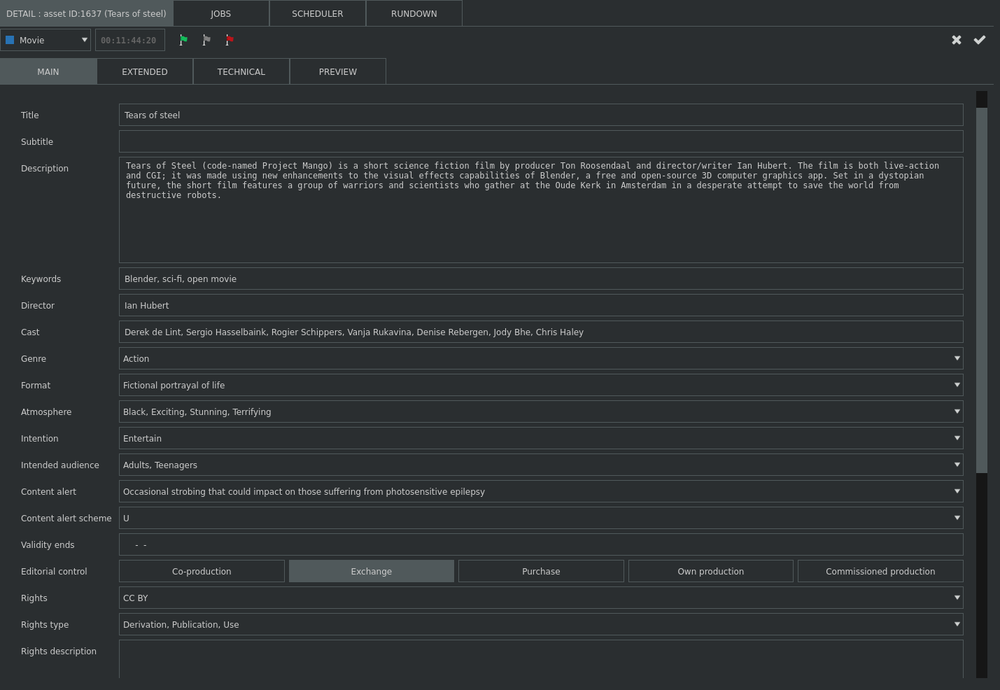Editing metadata
Metadata editor (the MAIN section of the detail tab) allows users to enter modify or view a collection of related metadata of the selected asset.
Fields available in the editor are based on the folder the asset belongs to. When the folder is changed using the select widget on the top of the editor, form changes accordingly.
When a new “blank” asset is created using New asset menu option, its status is offline until the media file is associated with the database entry (for example using a filename matching asset’s ID).
When offline, asset duration can be changed manually to the expected value and the asset can be scheduled for playback. Once it’s turned online, Nebula updates the duration to match the actual value.